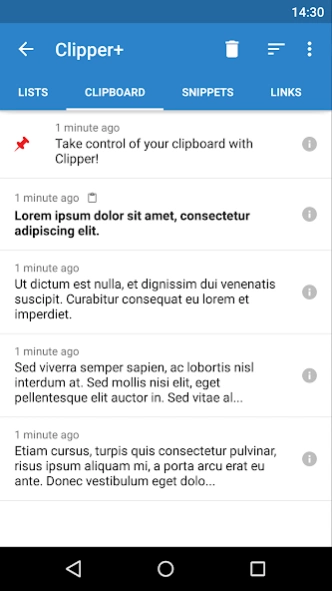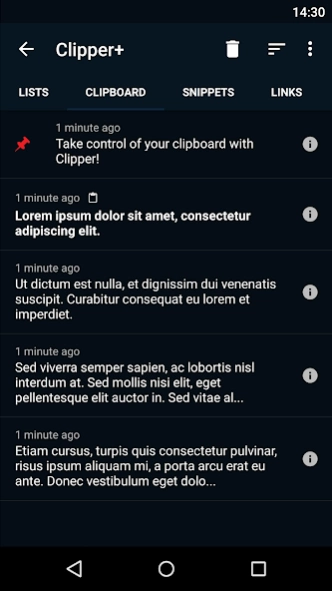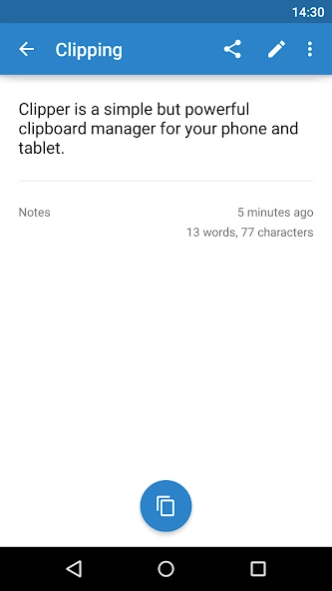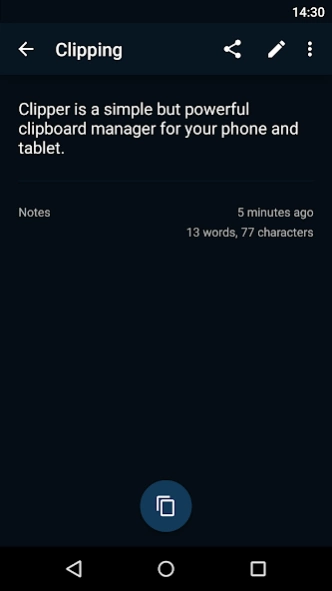Clipper+: Clipboard Manager 3.0.8
Paid Version
Publisher Description
Clipper+: Clipboard Manager - Take control of your clipboard with Clipper!
Clipper Plus is a powerful clipboard manager that automatically saves everything you copy. Access your collected clippings later and organize them in lists. Copy, paste, view, edit and share their contents. Store repetitive pieces of text in Clipper and copy them whenever you need to. Take control of copy and paste with Clipper!
✔ Unlimited collected clippings . Keep more than the 20 newest clippings or disable automatic cleanup completely.
✔ Dynamic values . Place the current date and time in your custom snippets.
✔ Clipping search . Find what you’re looking for easily.
✔ New settings and options . Choose whether to collect each clipping manually, and more.
✔ No ads . Clipper Plus is completely ad free, and your purchase supports development.
And of course, all the base features of Clipper Free:
✔ Automatic & seamless clipboard history and extension . All copied text is collected and saved for later use. Don’t worry about copying over anything important.
✔ Easy clipping organization and editing . Copy a clipping back to the clipboard with a single tap. Define custom folders for storing your collected clippings. View, edit and extract contents.
✔ Quick and easy access . Open Clipper through your status bar for quick access to your collection. Predefine quick snippets for easy copying and take your notes in Clipper.
Copy and Paste 2.0 is here!
(Upgrading from Clipper Free? Clipper Plus installs as a separate application, so start it after installation to migrate your data and uninstall the free version.)
If you need help or have any suggestions or complaints, please don’t hesitate to e-mail us at clipper@rojekti.fi. Your feedback is invaluable to us.
Used permissions:
✔ Photos/media/files: import & export backup functionality to internal storage or SD card
About Clipper+: Clipboard Manager
Clipper+: Clipboard Manager is a paid app for Android published in the PIMS & Calendars list of apps, part of Business.
The company that develops Clipper+: Clipboard Manager is rojekti. The latest version released by its developer is 3.0.8. This app was rated by 2 users of our site and has an average rating of 5.0.
To install Clipper+: Clipboard Manager on your Android device, just click the green Continue To App button above to start the installation process. The app is listed on our website since 2024-01-12 and was downloaded 293 times. We have already checked if the download link is safe, however for your own protection we recommend that you scan the downloaded app with your antivirus. Your antivirus may detect the Clipper+: Clipboard Manager as malware as malware if the download link to fi.rojekti.clipper is broken.
How to install Clipper+: Clipboard Manager on your Android device:
- Click on the Continue To App button on our website. This will redirect you to Google Play.
- Once the Clipper+: Clipboard Manager is shown in the Google Play listing of your Android device, you can start its download and installation. Tap on the Install button located below the search bar and to the right of the app icon.
- A pop-up window with the permissions required by Clipper+: Clipboard Manager will be shown. Click on Accept to continue the process.
- Clipper+: Clipboard Manager will be downloaded onto your device, displaying a progress. Once the download completes, the installation will start and you'll get a notification after the installation is finished.